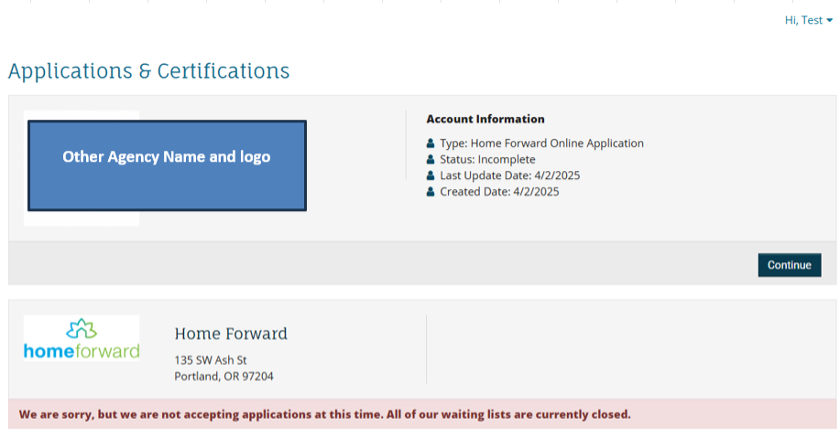How to Create an Account/Reset Password
- Video tutorial on starting your application and signing in
- Video tutorial on creating an account (includes what to do if you have another Rent Café Account or need to reset your password) if you have another account or need to reset your password)
How to Create an Account
Home Forward’s online application portal is through Rent Café. If you have an existing Rent Café account with Home Forward, you do not need to register a new account.
You can check access by entering the email and password you used to register.
If you don’t remember your password there is a link to reset it on the login page.
Important!
You must remember your email and password. Home Forward cannot reset it for you. Your password must have:
- At least 10 characters
- One uppercase letter (A-Z)
- One lowercase letter (A-Z)
- One number (0-9)
- One symbol (@, $, etc.)
- Write down your email and password in a safe place!
To Register a New Account
In your browser, go to the Home Forward Applicant Portal connect.homeforward.org. Make sure you have Pop-ups enabled
Click on “Applicant Login”:
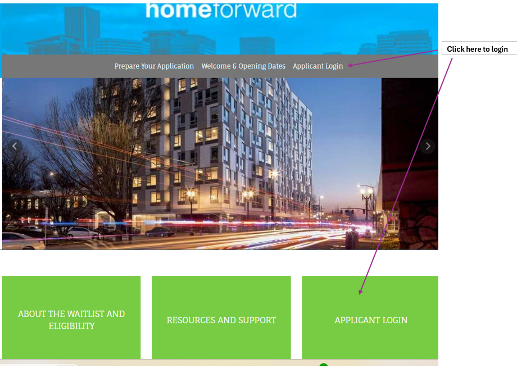
On the next screen choose “Click here to register”:
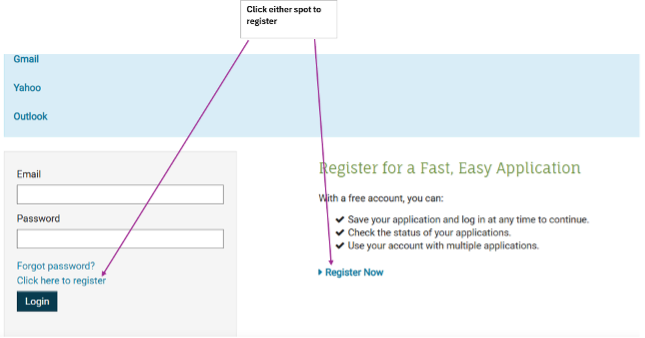
Unless Home Forward has sent you a registration code, click “I do NOT have a registration code.” If you have a registration code review the section on the last page of this tutorial:
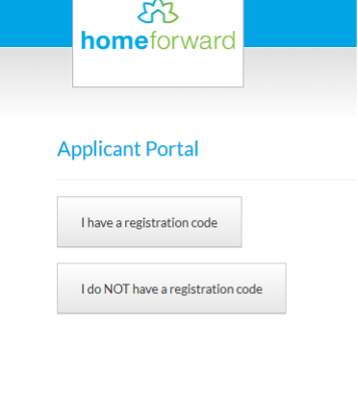
Next, input your personal details and account information. Read and accept the Terms and Conditions:
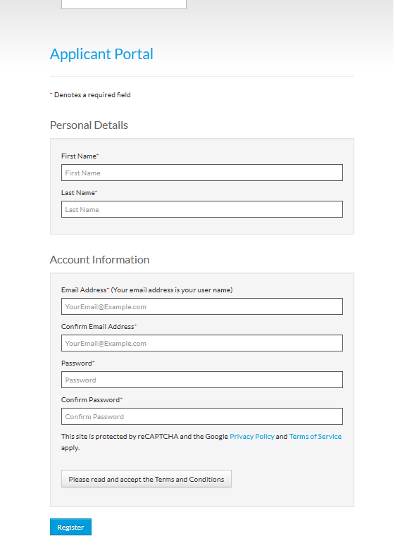
If your account was created successfully before the application window is open, you will get a notification email and see the screen below. You may now use your login credentials to return to your account and apply during the open application period:
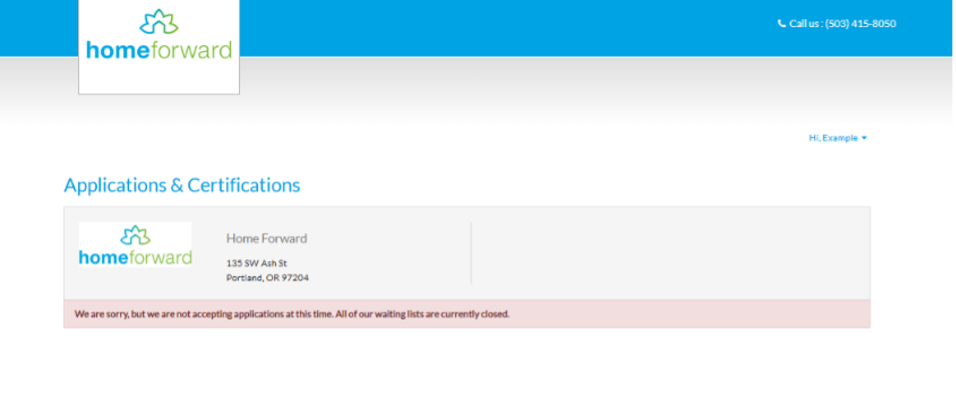
Example of Confirmation Email:
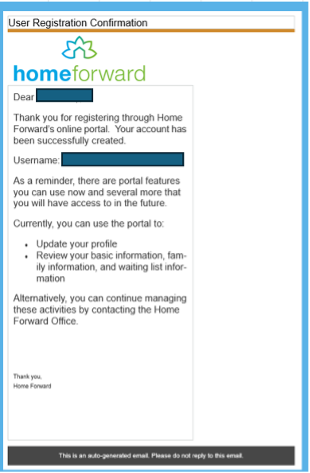
If You Received a Registration Code from Home Forward
If you were sent a registration code from Home Forward, click on “Register Now” or “Click here to register”:
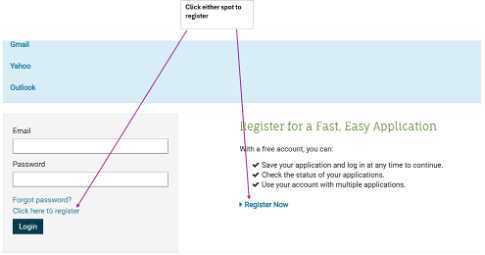
Click “I have a registration code”:
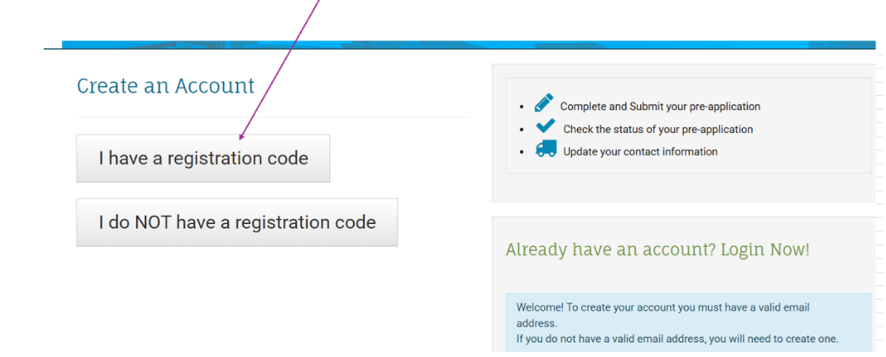
Enter registration code here:
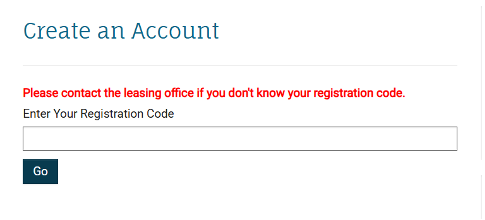
Then follow account creation instructions above.
If You Have A Rent Café Account With Another Agency
If you have an existing Rent Café account with another agency and did not apply online through Home Forward’s applicant portal in 2022 or 2023, follow the steps to Create an Account. Enter in the email and password used for your existing Rent Café account:
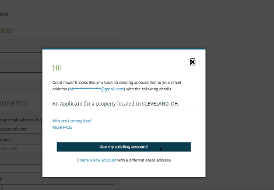
To link your existing account, click on “use my existing account.” You will get a pop up asking to enter your password. Use the same password as your existing account:
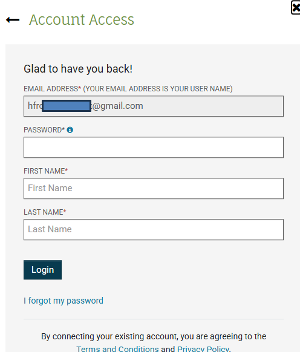
Enter your first and last name and click “Login.”
Important! If you do not remember your password, you can reset it but you will need to start the “Create an Account” process over once the password is reset.
Next, you should see your existing account and a Home Forward account. When the waitlist is open you will be able to click in the Home Forward Box and start your application: